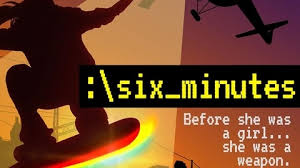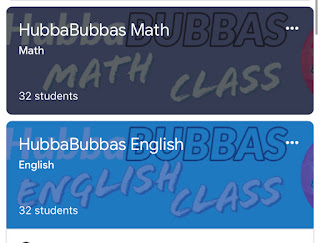Thinglink
“Think outside the box”
I have thought long and hard about the different ways that I can utilize this website. It’s a lot of fun to click around on the site. Basically, it’s an interactive website.
I know Covid makes things uncertain, but I do have a few ideas for next school year and ways to optimize this website!!!
1. Classroom materials
I usually do a scavenger hunt on where all the items in the classroom are. I LOVE to get the kids moving, and this is still a plan, but I can also take a picture of my classroom, and have a visual scavenger hunt as well. It will be nice to have both!
2. How to on a website
So, isn’t it boring teaching the technicalities of Slides, Classroom, Docs, etc. I actually dislike it when kids ask, “how do I... on slides?”
Now, I can screenshot the website I want to use, make some icons for students to click around, and learn on their own! I think it’s a better way to retain information and learn as opposed to me telling them how to do it. They get to experiment on their own. This is perfect for my EduProtocols that I will continue to utilize next year!
3. Student Interactive Reports
This is probably the best for distance learning and in class. I usually have to fast forward report sharing. I have a rather large class, and if all students share, that could take up a couple class periods. Instead, my plan is to have the students share their ThingLinks and students can explore. The best part? They can share their voice, video, etc on their link, and it is just like sharing in front of the class!
4. Publish Student Work
Probably my last one I will do, and there are many more, is publishing student work. I think it’s a nice way to show off all student work in one place. This would be nice for Distance Learning as well- because students won’t be able to see their work on a bulletin board, I can make a virtual one!
I hope you enjoy ThingLink! It’s a nice little site that can do A LOT!